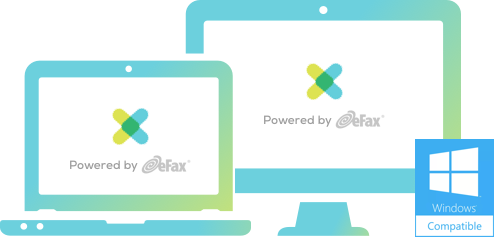
eFax Messenger
eFax Messenger® is a free fax software tool you can use to edit and send faxes from your personal computer. You can view, edit, crop, highlight, sign and send your faxes in this desktop app without ever needing to print or scan your fax documents.
Fax software that’s effortless.
With features you will fall in love with.
Installing eFax Messenger on Windows
- If you haven’t already, sign up for a FaxMate account.
- Ensure you are using a compatible windows operating system PC
- Click the download link.
- Save the file to your computer.
- Double click the file and follow the on-screen instructions to install eFax Messenger.
- To start the program, click the eFax Messenger icon in your Programs folder (Windows OS).
*Note: Messenger may not be compatible with all operating systems. It is currently only available for Windows OS.
System requirements
OS: Microsoft Windows XP / Vista / 7 / 8 / 10
File size: 3.6 Mb download
Download Messenger for windows
DOWNLOADFeatures
- Convert any document to a fax document with the eFax Print Driver
- Save fax drafts and view Sent faxes
- Assemble faxes just like emails with attachments, recipients, and body text
- Legally sign any document with Digital Signatures
- View, edit, print and store received faxes
- Scanner support for faxing paper documents
- Convert faxes to PDF
- Manage Fax contacts in Messenger’s Address book, or use numbers from your Outlook address book
